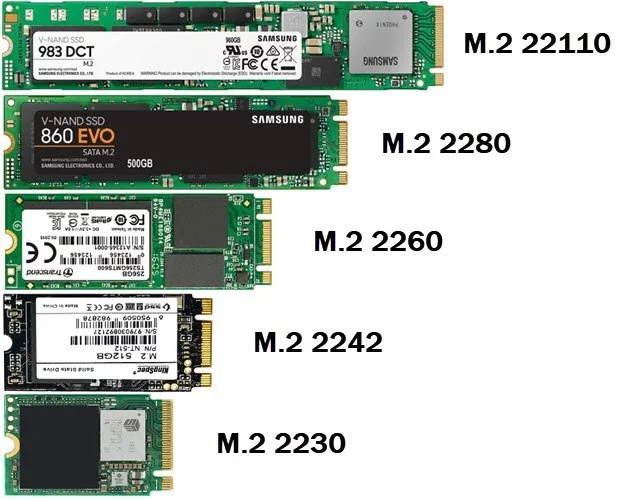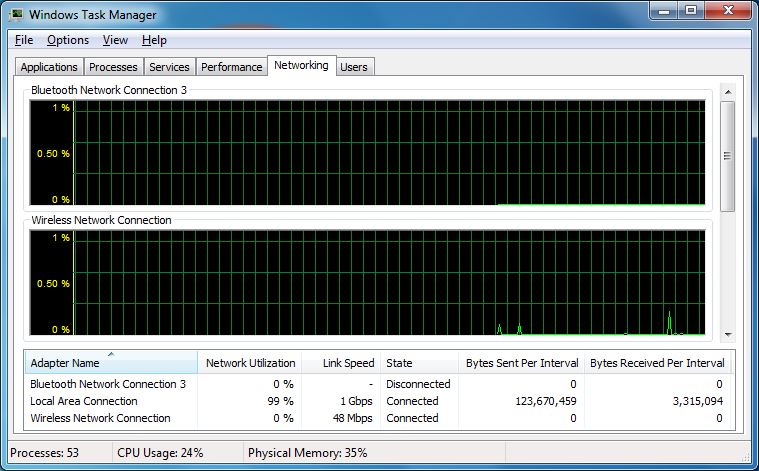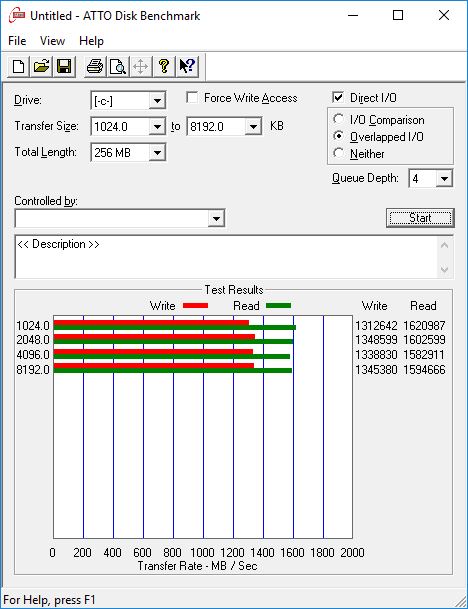
[ORIGINAL POST]
SSD (Solid State Drives) is FAST, and everybody knows that, but what happens when your put it in RAID 0 Mode? Well as most of you might think the speed doubles. Well in my system I have 3 SSD Drives in RAID 0 Mode, which I was surprised to find out tripled the speed.
So what are the numbers?
That 1620987 is 1,620,987 Bytes/s which is 1,600MB/s or 1.6GB/s transfer rate. Your average high end Samsung SSD is 480MB/s – 500MB/s
[UPDATE]
I wanted to share how much things have changed. This original post was a few years ago where there were no NVMe drives around. Now, SSD is considered slow and old technology.
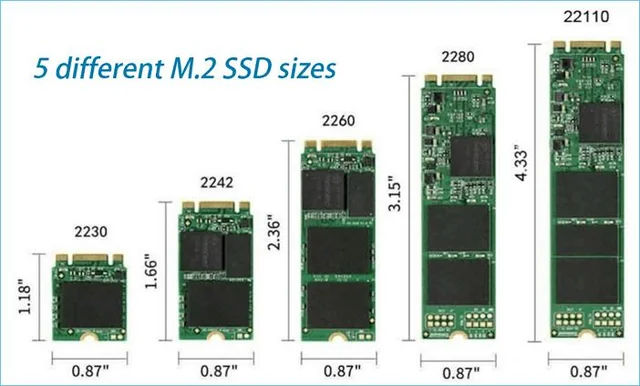
NVMe vs. SSD Comparison
SSD refers to solid-state drives using flash memory, while NVMe is a high-speed protocol for SSDs that leverages PCIe lanes. Here’s a breakdown of key differences:Speed
- NVMe:
- PCIe 3.0: Up to 3,600 MB/s
- PCIe 4.0: Up to 7,500 MB/s
- PCIe 5.0: Exceeds 14,500 MB/s
- SATA SSD:
- Max 550–600 MB/s
Interface
- NVMe: Uses PCIe lanes (x4 typically), bypassing SATA bottlenecks14.
- SATA SSD: Relies on SATA III interface (6 Gbps limit)
Latency
- NVMe: Microsecond-level latency (vs. 30–100 microseconds for SATA SSDs)4.
- SATA SSD: Higher latency due to older AHCI protocol